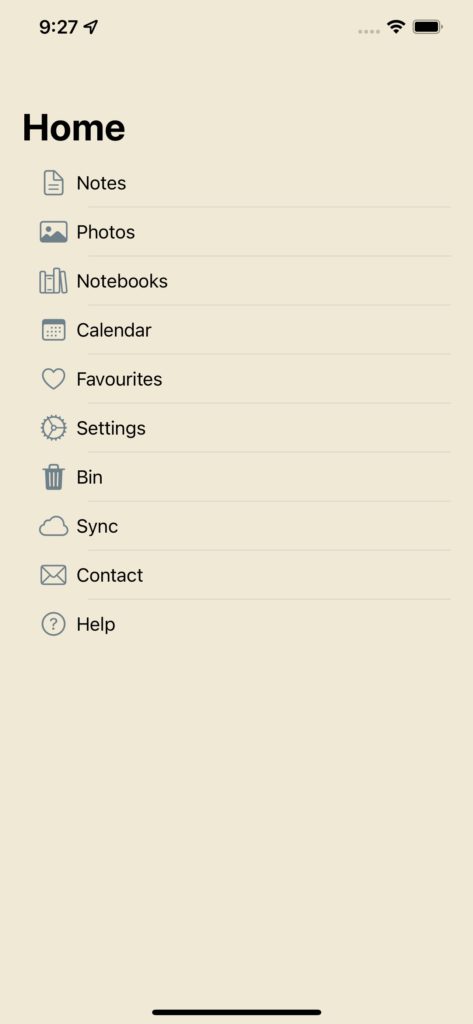
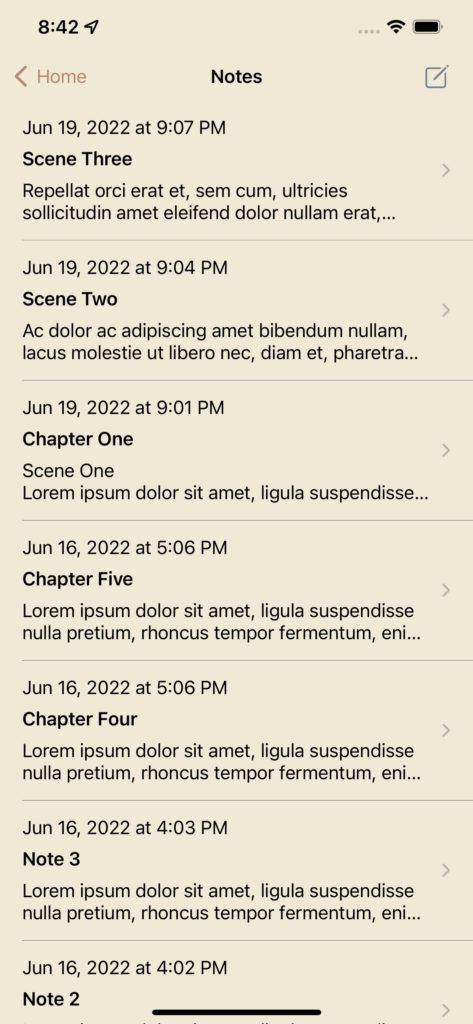
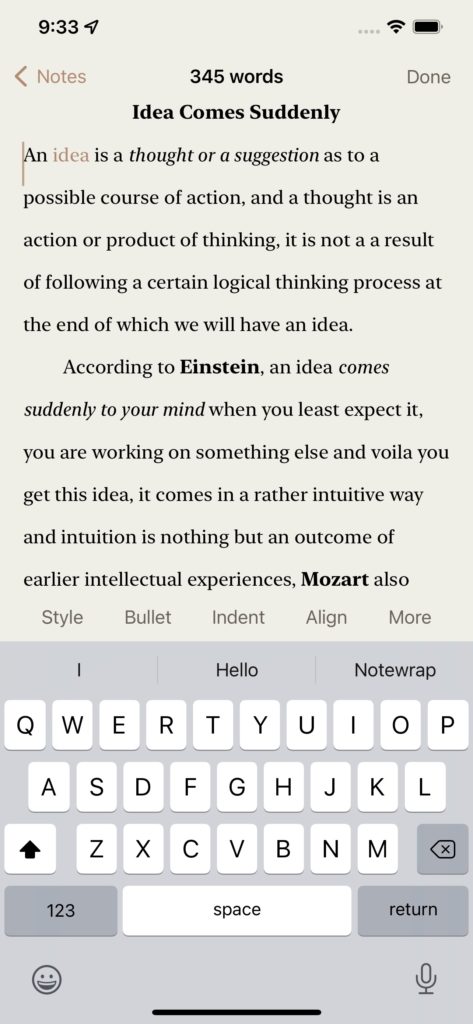
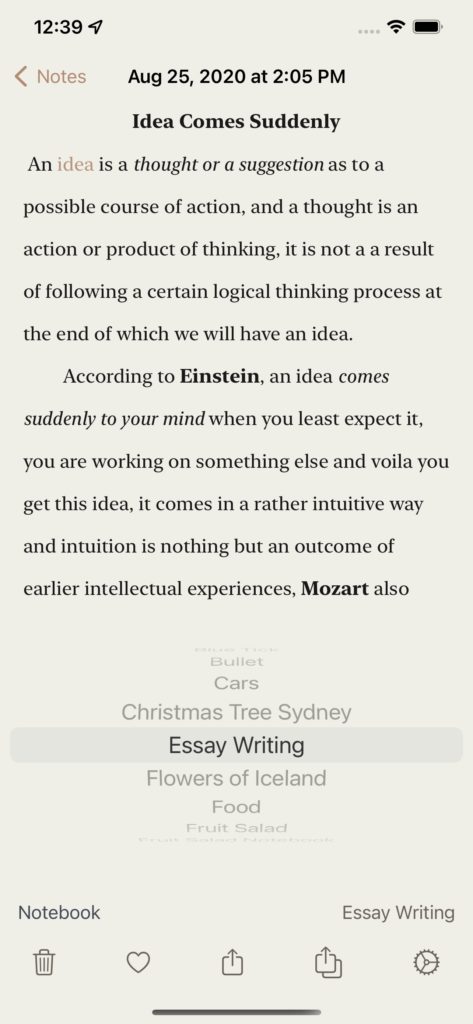
– Tap Notes from the Home screen as shown in screenshot 1.
– Tap Compose icon as shown in screenshot 2 to compose a new note.
– It will present a new compose note view as shown in screenshot 3, start composing and tap Done when done.
– To add or move note to a notebook, on the bottom of the note there is a notebook button which displays which current notebook the note belongs to or None if it is an orphan as shown in screenshot 4, tap that notebook button and it will display the picker view with the list of notebooks, simply roll the drum to pick a new notebook for the note or pick None to remove the note from the current notebook. Tap outside on the note to hide the picker view.
