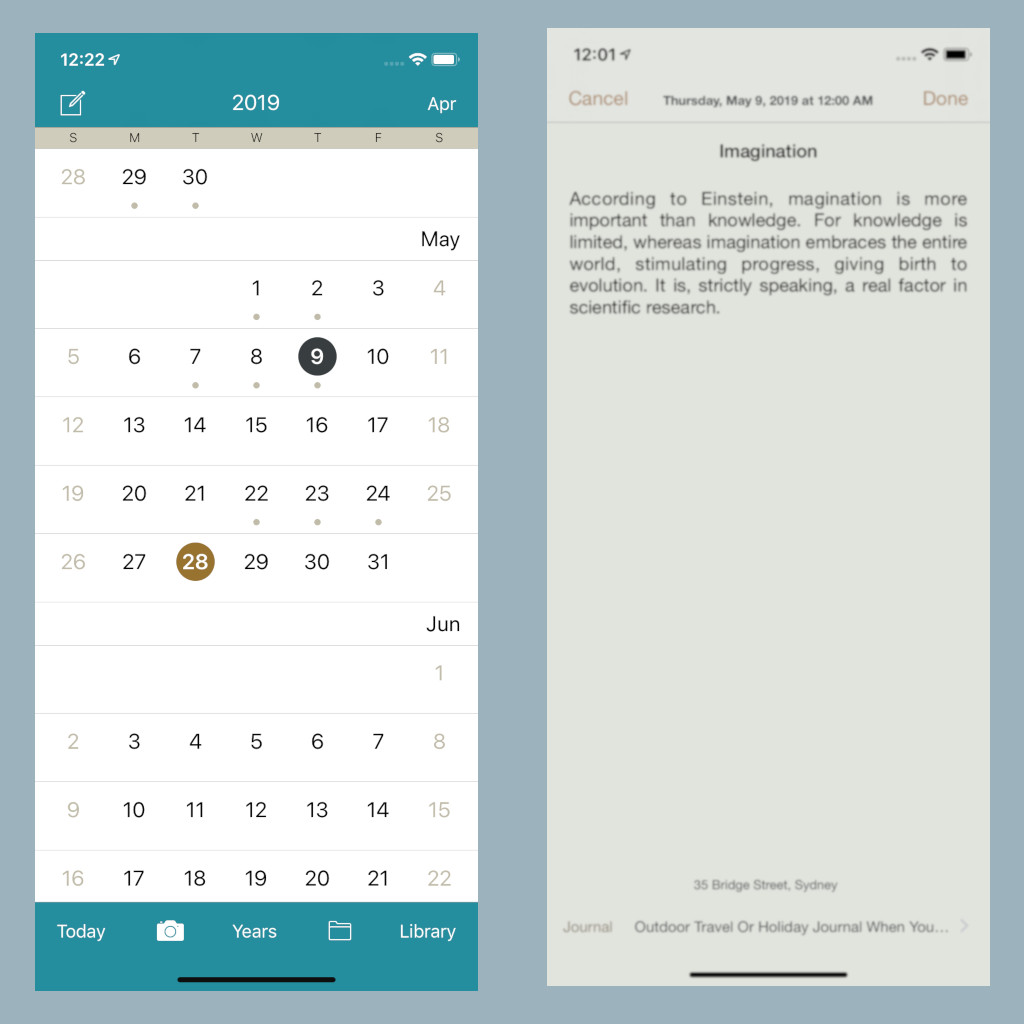Is Note Date Mutable?
One of the most important attributes of notes are dates, creation date is the most important as it keeps track of when the note was created and it is the note date i.e the date on which the note was taken.
When you create a new note, by default the creation date is set to the current date, but we want the flexibility to create back-dated and post dated notes so that we could go back in time and create notes that we have missed or plan ahead and create post-dated notes, so there is this need to create back-dated and post-dated notes.
The best way to do this is to set the note-date to the date when the note was created or to the back-dated or post-dated date that you picked, that’s how it is done in Noomph, once the note date is set it cannot be changed, the idea behind this is that there is no confusion and that you accidentally don’t change the date, otherwise if you constantly keep on changing the note-date, the notes could become messy and you would have no idea when the note was actually created or to which date it should actually belong.
Noomph provides a very simple interface to create back-dated, present and post-dated notes, just tap on any date on the calendar and a new interface with that date will pop up, compose your note and tap done when you are finished, it’s that simple, also when you add a photo from the library, it automatically picks the photo creation date and uses that as the photo date.